XML请求接口方式
将输入流转成键值对形式的属性对象/*** 将输入流转成键值对形式的属性对象* @param is 输入流*/public static Properties stream2prop(InputStream is) throws IOException {ByteArrayOutputStream baos = null;ByteArrayInputStream bais...
·
将输入流转成键值对形式的属性对象
/**
* 将输入流转成键值对形式的属性对象
* @param is 输入流
*/
public static Properties stream2prop(InputStream is) throws IOException {
ByteArrayOutputStream baos = null;
ByteArrayInputStream bais = null;
try {
baos = new ByteArrayOutputStream();
byte[] buffer = new byte[1024];
int len;
while ((len = is.read(buffer)) > -1) {
baos.write(buffer, 0, len);
}
baos.flush();
byte[] data = baos.toByteArray();
logger.info("报文数据:\r\n" + new String(data, "GBK"));
bais = new ByteArrayInputStream(data);
Properties prop = new Properties();
// 将 XML 格式的参数转为 Properties 对象
prop.loadFromXML(bais);
return prop;
} catch (Exception e) {
logger.error("数据解析失败", e);
} finally {
if (baos != null) {
baos.close();
}
if (bais != null) {
bais.close();
}
}
}
传参形式
<?xml version="1.0" encoding="GBK"?>
<!DOCTYPE properties SYSTEM "http://java.sun.com/dtd/properties.dtd">
<properties>
<entry key="userId"><![CDATA[1]]></entry>
<entry key="userName"><![CDATA[Michelle]]></entry>
<entry key="age"><![CDATA[18]]></entry>
</properties>
注意
传参时需加上
<!DOCTYPE properties SYSTEM "http://java.sun.com/dtd/properties.dtd">
否则会报错
java.util.InvalidPropertiesFormatException: org.xml.sax.SAXParseException; lineNumber: 1; columnNumber: 13; Document root element "properties", must match DOCTYPE root "null".
请求结果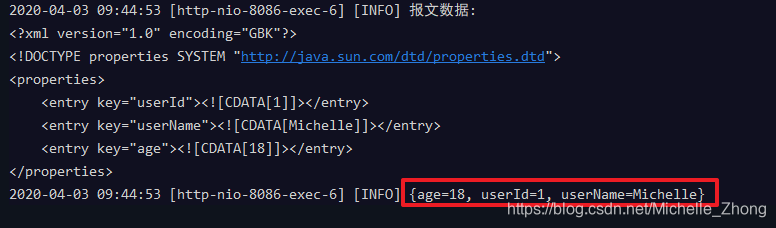

GitCode 天启AI是一款由 GitCode 团队打造的智能助手,基于先进的LLM(大语言模型)与多智能体 Agent 技术构建,致力于为用户提供高效、智能、多模态的创作与开发支持。它不仅支持自然语言对话,还具备处理文件、生成 PPT、撰写分析报告、开发 Web 应用等多项能力,真正做到“一句话,让 Al帮你完成复杂任务”。
更多推荐
 已为社区贡献1条内容
已为社区贡献1条内容








所有评论(0)