【OpenCV】Point类型操作
1,常用操作总结2、使用的例子//包含OpenCV的头文件//参照github https://github.com/yoyoyo-yo/Gasyori100knock#include <opencv2/opencv.hpp>#include <iostream>using namespacestd;//使用OpenCV的命名空间using...
·
1,常用操作总结
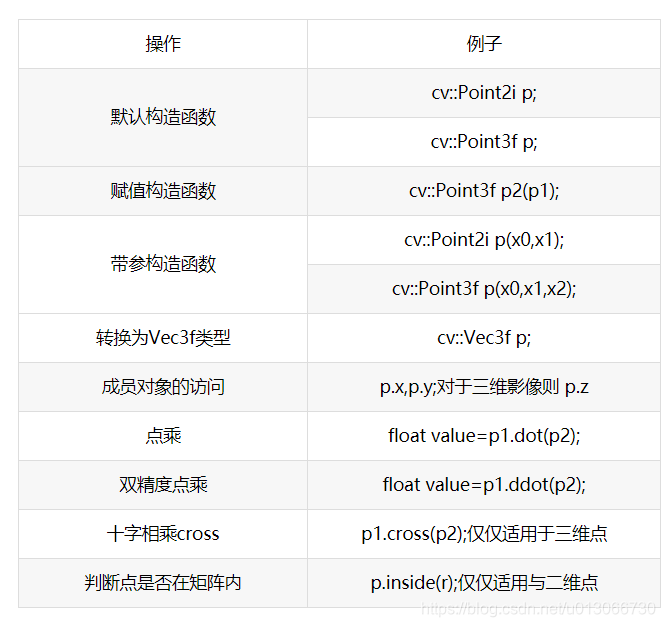
2、使用的例子
//包含OpenCV的头文件
//参照github https://github.com/yoyoyo-yo/Gasyori100knock
#include <opencv2/opencv.hpp>
#include <iostream>
using namespace std;
//使用OpenCV的命名空间
using namespace cv;
//Point 类型操作 类型
int main()
{
//1.默认构造函数
Point2i p1;//数据为[0,0]
Point3f p2;//数据为[0,0,0]
cout << p1 << '\n' << p2 << endl;
//2.赋值构造函数
Point3f p3(1, 2,3);//数据为[1,2,3]
Point3f p4(p3);//数据为[1,2,3]
cout << p3 << "\n" << p4 << endl;
//3,带参数的构造函数
Point2i p5(1, 2);//数据为[1,2]
Point3f p6(1.1, 1.2, 1.3);//数据为[1.1,1.2,1.3]
cout << p5 << '\n' << p6 << endl;
//4,隐式类型转换,转换为Vec3f
Vec3f v = p6;//数据为[1.1,1.2,1.3]
cout << v << endl;
//5,成员函数访问
cout << p5.x << '\t' << p5.y << endl;
cout << p6.x << '\t' << p6.y << '\t' << p6.z << endl;
//6.点乘 --可以用来计算两个向量之间的夹角
Point3f p7(2.0f, 3.0f, 4.0f);
float value = p6.dot(p7);
cout << value << endl;
//7.十字相乘 仅仅适用与三维点影像
//结果返回两个向量的垂直向量
Point3f p8(1, 0, 0);//x方向的单位向量
Point3f p9(0, 1, 0);//Y方向的单位向量
Point3f p10 = p8.cross(p9);//计算出来的Z方向的单位向量
cout << p10 << endl;
//8.判断点是否在矩阵内 仅仅适用与二维点
Rect2f r(0,0,1,1);//注意,这个构造函数是(x,y,width,height)X坐标系向右为正,Y坐标系向上为正
Point2f p(0.5, 0.5);
bool bValue = p.inside(r);//返回为true
p.x = 2;
bValue = p.inside(r);//返回为false
return 0;
}

GitCode 天启AI是一款由 GitCode 团队打造的智能助手,基于先进的LLM(大语言模型)与多智能体 Agent 技术构建,致力于为用户提供高效、智能、多模态的创作与开发支持。它不仅支持自然语言对话,还具备处理文件、生成 PPT、撰写分析报告、开发 Web 应用等多项能力,真正做到“一句话,让 Al帮你完成复杂任务”。
更多推荐
 已为社区贡献2条内容
已为社区贡献2条内容








所有评论(0)