用于视频分析用例的 Edge AI Box
Edge AI Box for Video Analytics Use CaseOverviewIntegrate video decode on multiple streams with video analytics. Configure your application end-to-end with flexible AI capacity and a Reference Video A
Edge AI Box for Video Analytics Use Case
Overview
Integrate video decode on multiple streams with video analytics. Configure your application end-to-end with flexible AI capacity and a Reference Video Analytics pipeline for fast development.
Edge AI Box for Video Analytics is available in two install scripts – development and deployment – for different stages of the solution development cycle.
Edge AI Box for Video Analytics can be a standalone device connected to cameras to enable edge analytics in real time. In addition, it can be connected to the network and serve as a discrete AI service on the network to run offline deep learning analytics on-demand.
Select Configure & Download to download the reference implementation and the software listed below.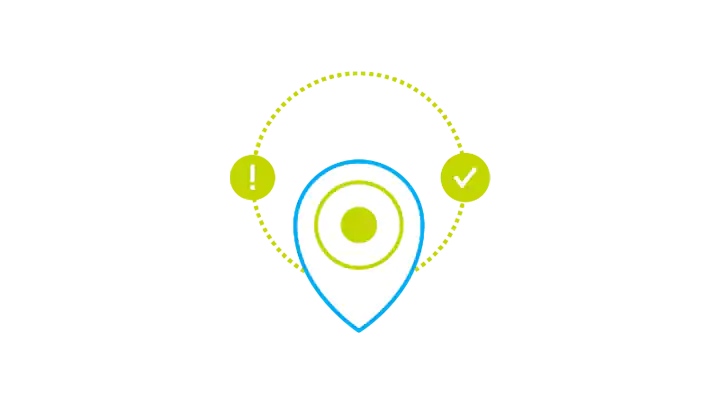
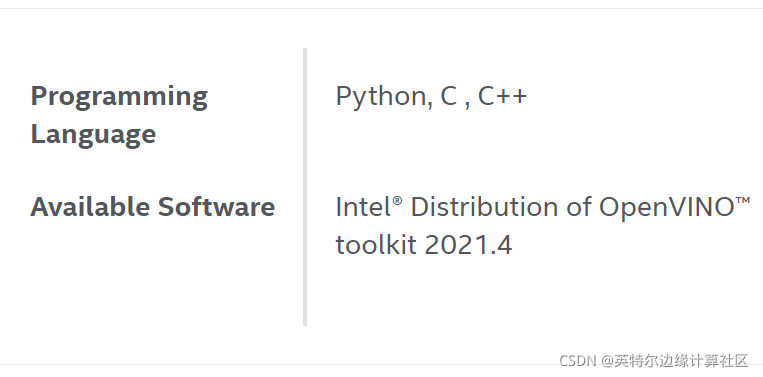
Recommended Hardware
The below hardware is recommended for use with this reference implementation. See the Recommended Hardware page for other suggestions.
Target System Requirements
- 11th Generation Intel® Core™ processors and Celeron® processors
- Ubuntu* 20.04 with Kernel Version 5.8 or newer
- At least 128GB disk space
- At least 8GB memory with 8GB swap space
- Direct Internet Access
How It Works
Edge AI Box for Video Analytics creates a full video analytics pipeline for lightweight edge devices. This use case is optimized for 11th Generation Intel® Core™ processors and Celeron® processors, which come with integrated graphics capable of offering AI computing accelerations with both performance and efficiency.
Pick the software modules required for your solution and download the installation scripts accordingly. In this release, different flavors of installation scripts are provided – Development and Deployment. (see Figure 1)
Development Package
The development package makes the necessary modules available (see Figure 2):
- Intel® Distribution of OpenVINO™ toolkit
- Intel® Media SDK
- RTSP server
- MQTT service
- TensorFlow Bridge
- Gstreamer
- Deep Learning (DL) Streamer
- SQLite DB*
- Docker Community Edition (CE)*
- Docker Compose*
Other components are available in containers, such as Cloud Service Provider connectors (Microsoft Azure* and AWS*), InfluxDB* database, and containerized OpenVINO™ toolkit. The development package targets to provide full SDK or toolkits for you to set up your development environment with the least effort.
Deployment Package
The deployment package has the same key software available as the deployment package, but the preselected modules are mainly run-time libraries. The objective is to minimize the installation footprint of the use case, so that it is suitable for being deployed to the edge devices where memory and storage could be constrained resources.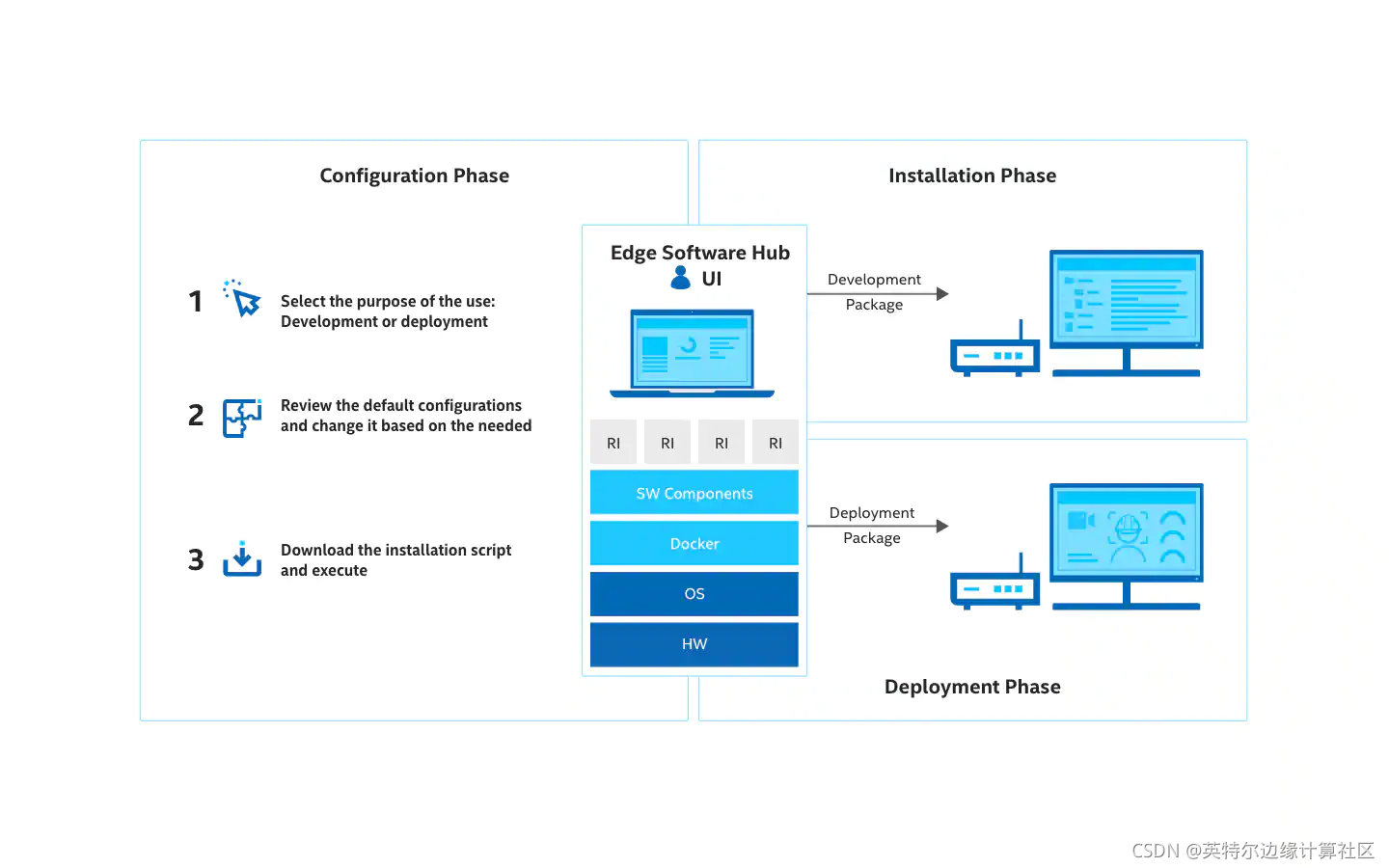
Figure 1: Usage of the Edge AI Box for Video Analytics Use Case –
Development and Deployment.
As depicted in Figure 2, the integrated GPU (iGPU) is the primary target platform where AI workloads are deployed. The CSP connectors are the interface for the Edge AI Box to leverage cloud services to create edge-to-cloud functions such as telemetry, device onboarding, and manageability. Furthermore, we also have a number of reference implementations, such as Smart Video AI Workload reference implementation, as a quick demo tool for developers to evaluate the performance of the Edge AI Box hardware.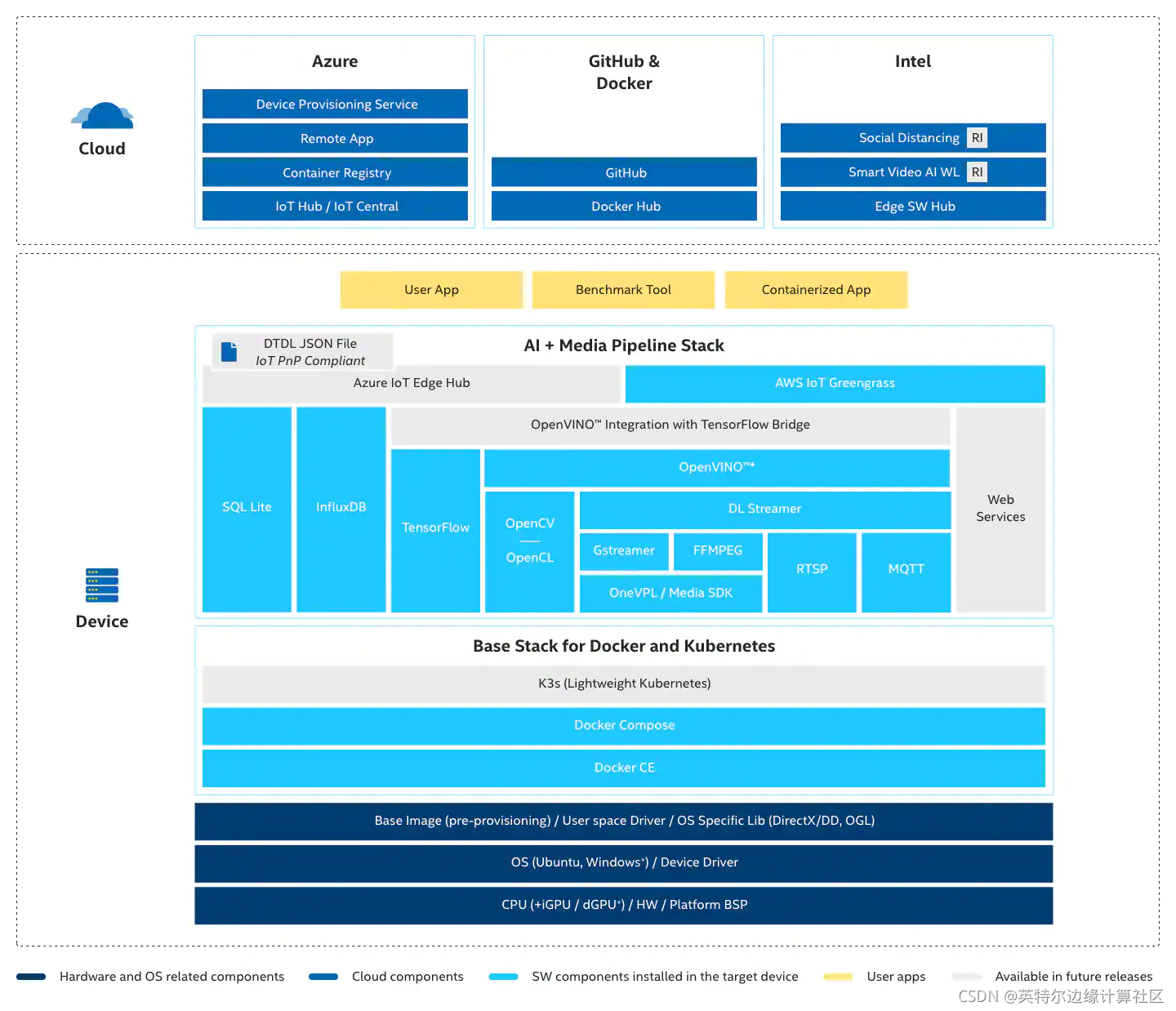
Figure 2: Software Stack Diagram of the AI Box for Video Analytics
Get Started
Install the Use Case
Select Configure & Download to download the use case and then follow the steps below to install it.
1.Open a new terminal, go to the downloaded folder and unzip the downloaded package:
unzip edge_ai_box_for_video_analytics.zip
2.Go to the edge_ai_box_for_video_analytics/ directory:
cd edge_ai_box_for_video_analytics
3.Change permission of the executable edgesoftware file:
chmod 755 edgesoftware
4.Run the command below to install the use case:
./edgesoftware install
5.During the installation, you will be prompted for the Product Key. The Product Key is contained in the email you received from Intel confirming your download.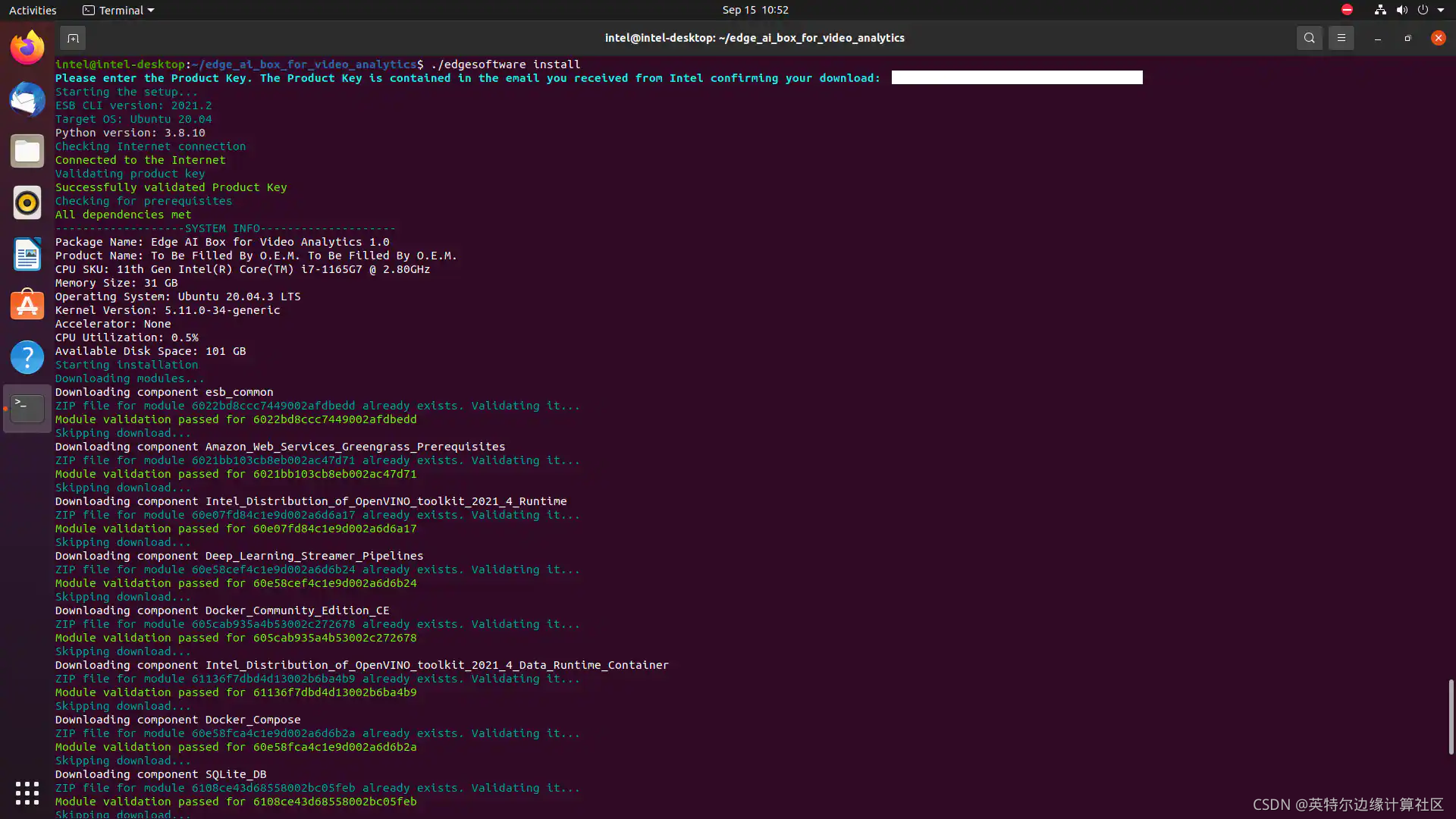
6.When the installation is complete, you see the message “Installation of package complete” and the installation status for each module.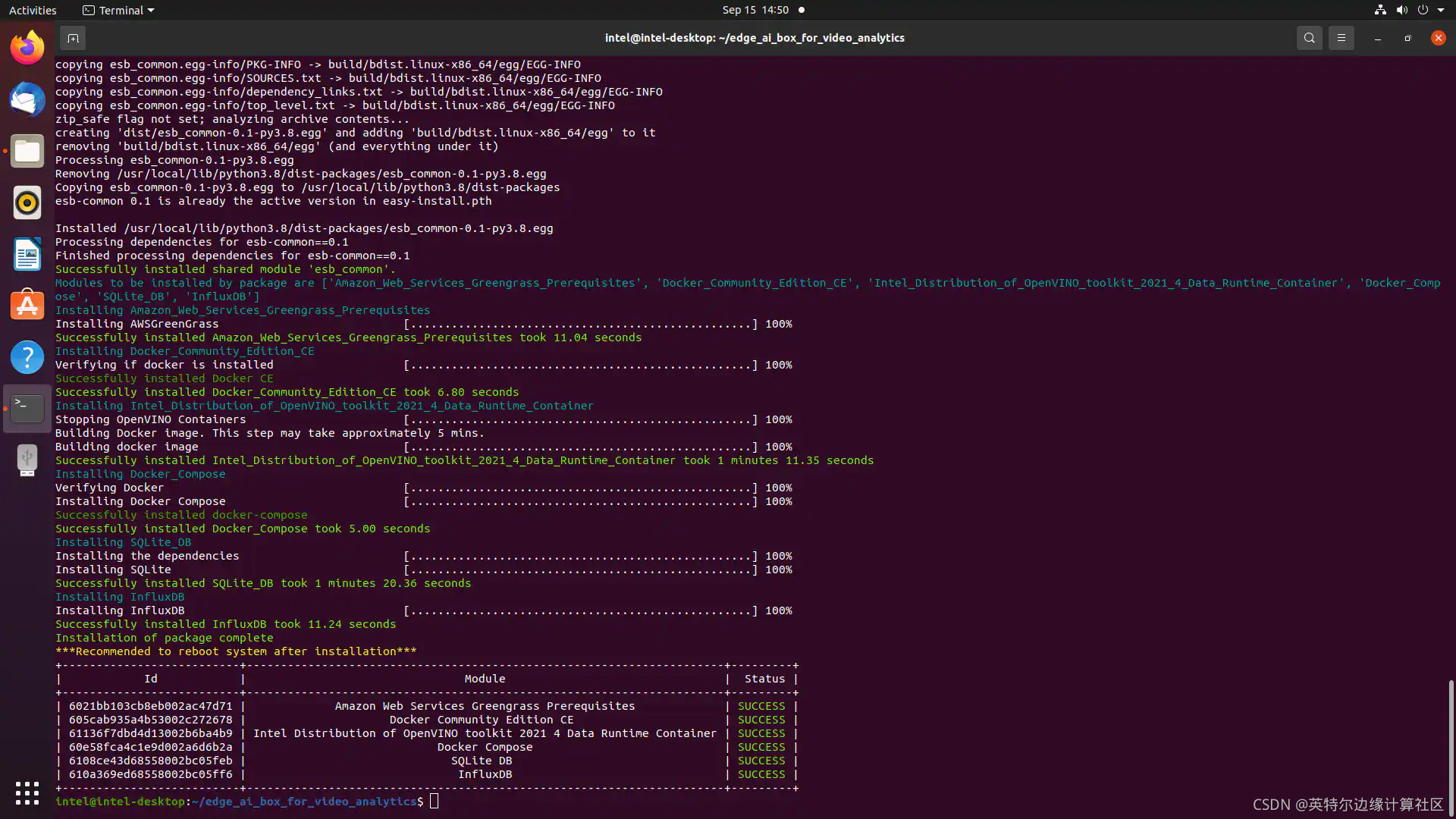
Build a Solution Based on the Use Case
Use the Single and Multi-object Detection with Hardware Acceleration tutorial application.
Summary and Next Steps
With this application you successfully created a full video analytics pipeline for lightweight edge devices.
As a next step, try the Smart Video AI Workload reference implementation.
Learn More
To continue learning, see the following guides and software resources:
Support Forum
If you’re unable to resolve your issues, contact the Support Forum.

GitCode 天启AI是一款由 GitCode 团队打造的智能助手,基于先进的LLM(大语言模型)与多智能体 Agent 技术构建,致力于为用户提供高效、智能、多模态的创作与开发支持。它不仅支持自然语言对话,还具备处理文件、生成 PPT、撰写分析报告、开发 Web 应用等多项能力,真正做到“一句话,让 Al帮你完成复杂任务”。
更多推荐
 已为社区贡献18条内容
已为社区贡献18条内容








所有评论(0)